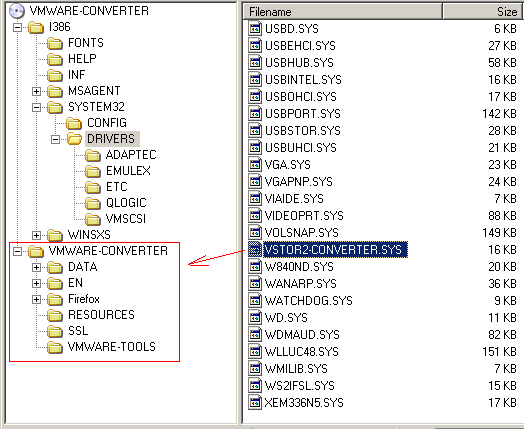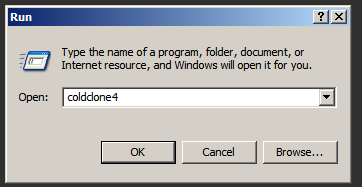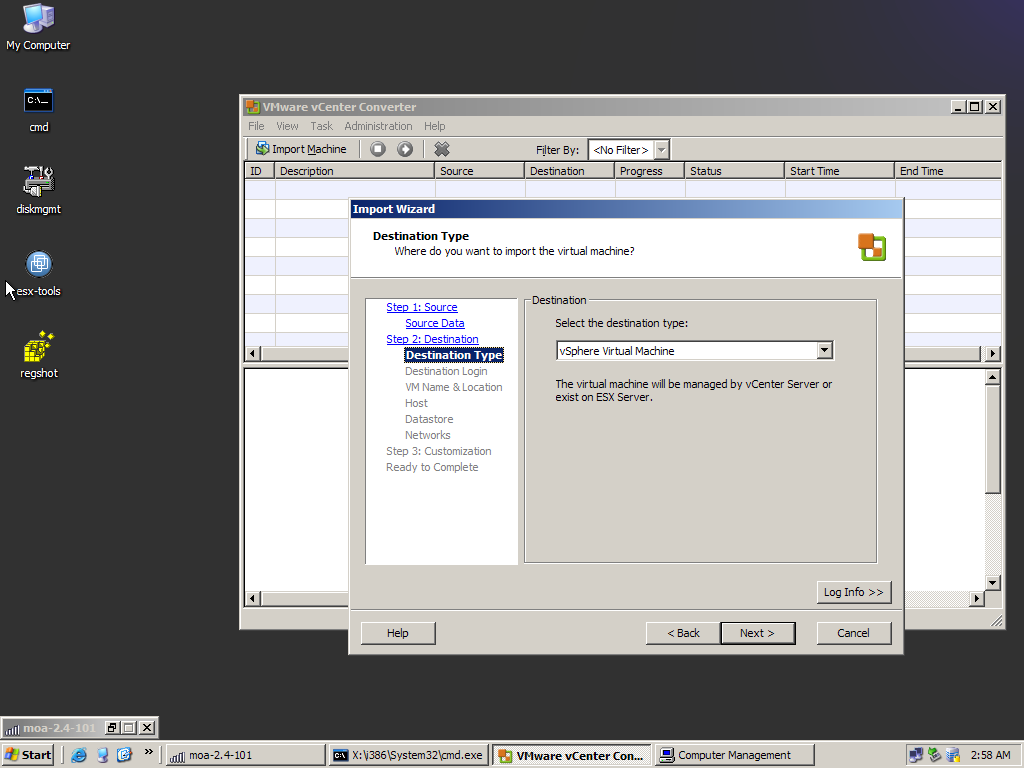|
How to use Enterprise ColdClone
Converter 4 with MOA / PE
The Enterprise version of the ColdClone Converter is only available
to Enterprise customers of Vsphere
and it comes installed within a WinPE CD - but it can also be used
with MOA and maybe other PEs.
As far as I know the latest version is 4.1.0 build 161418
Right now it is the only available ColdClone Converter version that
can directly import to vSphere.
Mount the CD somewhere
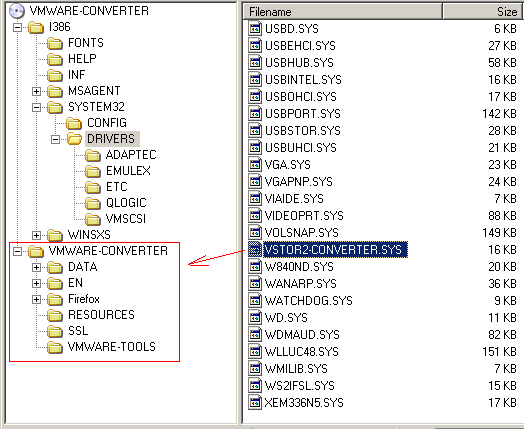
copy the complete VMware-Converter directory into your MOA-build
R:\vm\converter4
This makes sure that we can use it side-by-side with Converter3
in R:\vm\converter.
You also need vstor2-converter.sys which can be found in the I386\system32\drivers
directory on the CD.
Copy the driver to R:\vm\converter4 as well.
Next create a batch-file like this one - name it coldclone4.cmd
and put it into R:\bin
echo off
regedit /s r:\vm\converter4\winpe.reg
drv_ctl --inst-nostart vstor2-converter R:\vm\converter4\vstor2-converter.sys
net start vstor2-converter
net start cryptsvc
hiderun R:\vm\converter4\vmware-converter.exe -r vmware-converter
-x 1 r:\vm\converter4\converter.xml
ping localhost -n 5
net start vmware-converter-1
start r:\vm\converter4\converter.exe -boot
Create another textfile with this content and store it as R:\vm\converter4.winpe.reg
REGEDIT4
[HKEY_LOCAL_MACHINE\SOFTWARE\Microsoft\Windows NT\CurrentVersion\WinPE\Features]
"Pnp"=dword:00000001
"Icf"=dword:00000001
If you want create a desktop-icon. Right click on desktop - say
create shortcut. Point to R:\bin\coldclone4.cmd and use the icon
from the converter.exe.
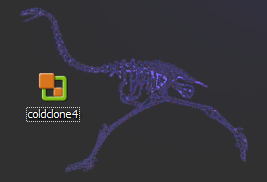
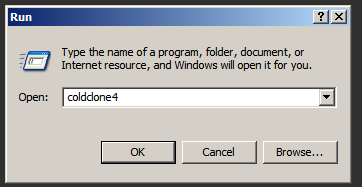
You can start Converter in Cold Clone -mode then byclicking the
desktop-icon or simply enter "coldclone4" into the run-box
in startmenu.
Do not start it by clicking converter.exe directly - this will launch
it in hotclone-mode only.
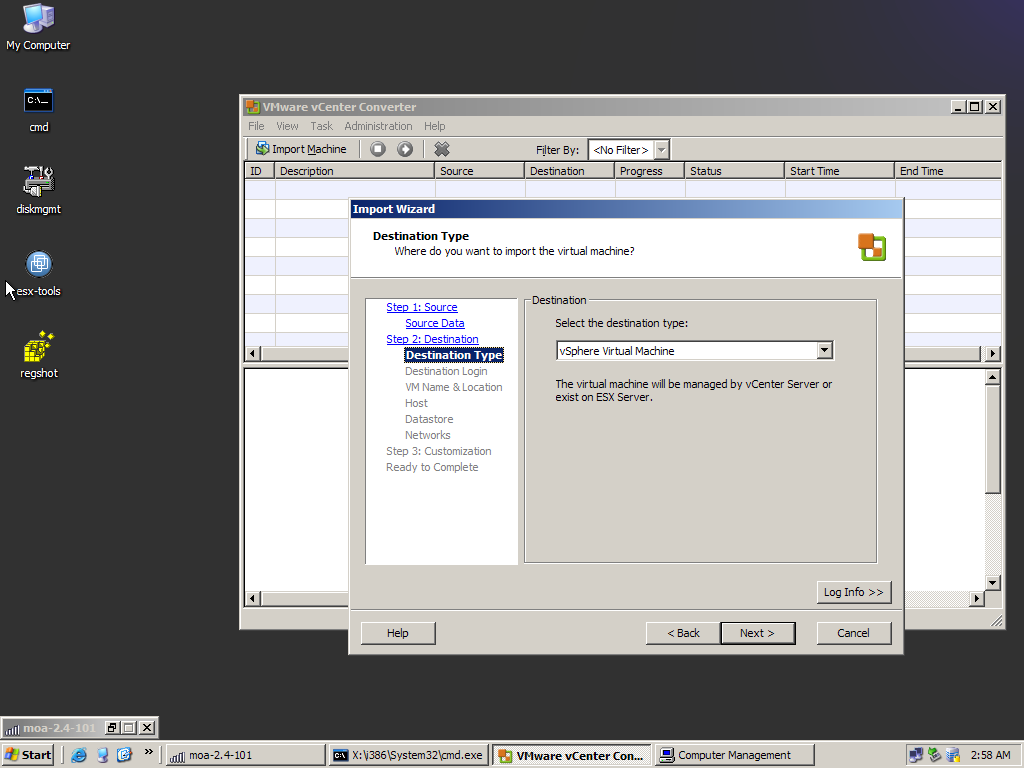
To use Converter with other PE-builds adjust batch to your needs.
|

![]()