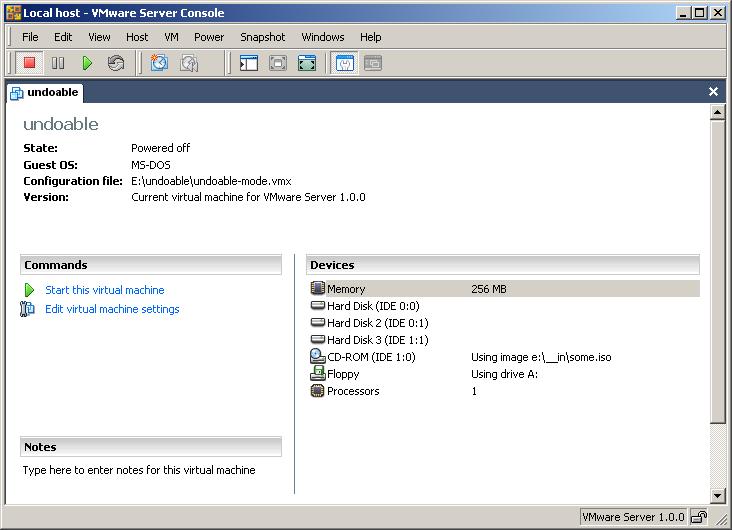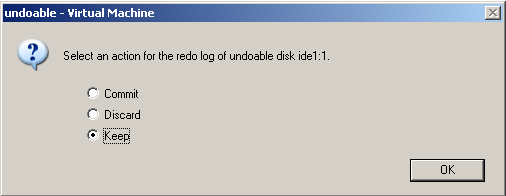|
Undoable mode for VMserver
If you like - repeat this experiment to get used to how it works. WARNING: it works |
|
Create a VM with current virtual Hardware ...
Run this VM for a while - format disks - enjoy smooth operation - VMserver will look like
|
|
Set diskmode to 'undoable' and run it.
Power down.
The VMserver now writes into the REDO-logs - but will
not offer a choice
virtualHW.allowVeryOldVersion = "TRUE"
|
|
Prepare to commit/discard/keep
Before next power-on edit the vmx
VMserver will now look like:
|