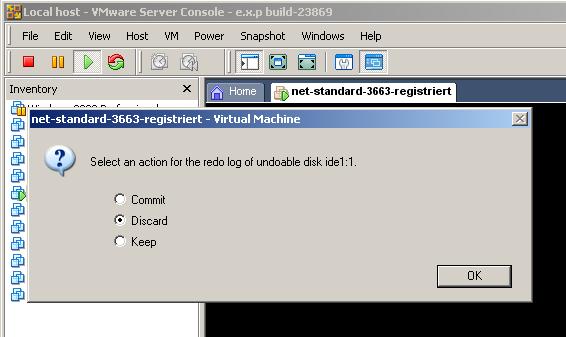home vmx vmdk about this site forum downloads
|
the
different virtual-hardware modes
I guess this will never make it into the VMware-docs so be very careful. Don't blame me for any unexpected results - you have been warned. If the usage of any of these settings suddenly cures your Athma - consider making a donation.
|
|
Current virtual Hardware
config.version = "8"
This are the entries all recent VMware-versions use. Rumours say
that ESX 3 will use them as well. |
Legacy virtual Hardware
config.version = "7" or - depending on the virtual devices config.version = "7"
Useing this mode has some limits: you can no longer use the snapshot-manager! Even in this mode you can have multiple snapshots and clones - the limiting factor is your skills - not VMware in itself. Don't use this mode unless you really need it - you will loose the benefits of all performance tweaks that come with the current-mode. Don't use this mode when you need VMware support.
|
|
Grandpa-mode
I discovered this when I wanted to create a very small IDE-disk with unusual disk-geometry. The following seems to apply to current server only - VMplayer doesn't like config-version 6 but is happy with 8. Warning: I have not seen any docs that say that this can be done. Warning: Do not use this in production - this is experimental Warning: If you never use the term "play with VMware" stop reading here.
config.version = "6"
What happens:
this is a major change in the VM. Grandpa-mode Snapshots
A VM in grandpa-mode can use snapshots like in the good old days when REDO-logs also used the name REDO-log. After you powerdown a VM it will ask you "Revert, Append or Discard?" in case you used also ide0:0.mode = "undoable" for your disks. If you are useing VMware as a tool to survive the internet you can use a layout like this for new guests: first disk: non-persistent mode second disk: undoable mode Use the first disk to have a "clean on reset" basic installation, configure disk two for your users home directory and handle it as "discard when it looks suspicious" and use the third disk for your downloads and documents. You think this is a cool way to improve things like the browser appliance?
- you got it. Can't I do this with current Workstation? - Well , yes you can do that, but ..... you must be a very advanced user.
The screenshot shows VMserver running in "grandpa-mode"
|
|
Grandpa-mode Disks
A VM in grandpa-mode can create and use Cow-disks. Grandpa-mode IDE-controller
A current VM allows creation of virtual disks larger than 100Mb only. The 100Mb limit only applies to disk-creation - disks smaller than
100Mb can be used.
Here is a sample disk to test this: # Disk DescriptorFile # Extent description # The Disk Data Base ddb.virtualHWVersion = "4"
Create it with contig.exe Contig.exe -v -n 16mb-flat.vmdk 16506880 and use DOS-based aefdisk to initialize the disk: aefdisk /noebios /mbr VMware Server detects this as you can see in this line - taken from the vmware.log DISK: OPEN 'e:\dos-old\16mb.vmdk' Geo (248/5/26) BIOS Geo (248/5/26) freeSpace=24500Mb Do you need a disk with strange layout?
A very interesting thread in community can be found here: |
home
vmx
vmdk
about
this site forum
downloads