|
Configuration:
The example was created with a moa.ini like this:
[BOOT]
defaultCheatCode=lean
defaultRAMdriveSize=8
moahome_ramsize=16
start_fbwf=late
start_sshd=yes
start_vmdks=yes
start_vgasafe=no
start_hwpnp=yes
start_audiosrv=yes
start_eventlog=yes
start_msi=yes
moa_timeout=1000
start_explorer=no
start_debug=no
start_kiosk=yes
start_KioskVM=yes
start_KioskVMX=Q:\NT4SRV01\Windows-NT.vmx
start_KioskVM2=yes
start_KioskVMX2=Q:\w2ksrven\2kas-en.vmx
The directory Q: was mapped via network.
Note that the main VM runs like a shell.
The sceondary VM starts as just another app. Moa.exe doesn't wait
for it and starts the main VM like a shell or continues regular boot-up.
As the share must be available at VM start you MUST configure this
share in penetcfg.ini.
Or - use it in combination with cheatcode "net" ...
To ensure that the VMs can really be started clean out any lock-directories.
|
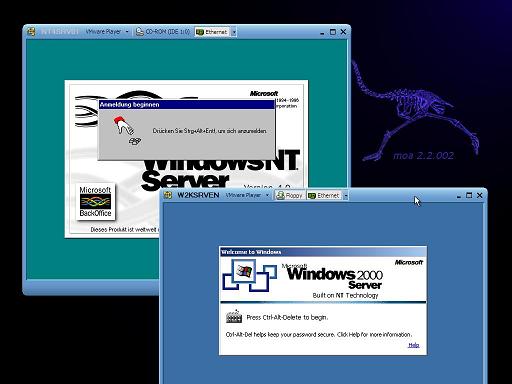
![]()
