Create a new directory without spaces in the name on a NTFS formatted
drive
good example: "M:\moa-esx-bandit"
bad example: "C:\moa test"
Now download moa24-setup-018.exe from here
For best results your directory should now look like this:
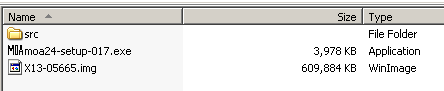
The file X13-05665.img
is the freely downloadable Windows 2003 - servicepack2 180-days trial
edition.
You can also use a different CD in case you do not want to download
600 MB.
Please keep in mind: this wizard runs through some software setups
like installation of framework and ViClient.
I only support and test builds with english / us localized CDs and
can't help with trouble-shooting other languages.
In short: using the reference source is highly recommended.
Create a subdir "src" and populate it with this files
VMware-viclient.exe
WindowsServer2003-KB926139-x86-ENU.exe
VMware-Vim4PS-1.0.0-113525.exe
VMware-vix-disklib-e.x.p-99191.i386.exe
VMware-VIRemoteCLI-3.5.0-104314.exe
VMware-converter-3.0.3-89816.exe
esx-bandit.exe
To get the file "vmware-viclient.exe" connect to a ESX 3.5u2
or to a ESXi 3.5u2
- you will be able to download the file from the Hi-there start page.
You can get the latest version of the file esx-bandit.exe here
The file uses a version-number on the download-page - rename it to
"esx-bandit.exe"
Please note - with this first test-build the Workstation setup is
not included - it will be added in next version.
do you got the files ? yes
if not : start over
|
![]()
![]()