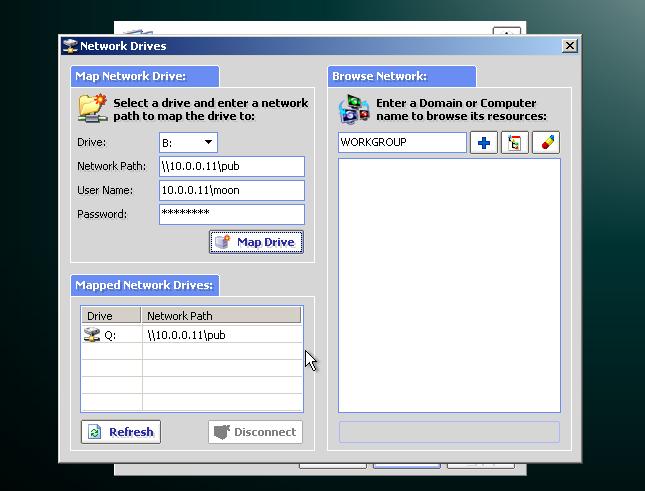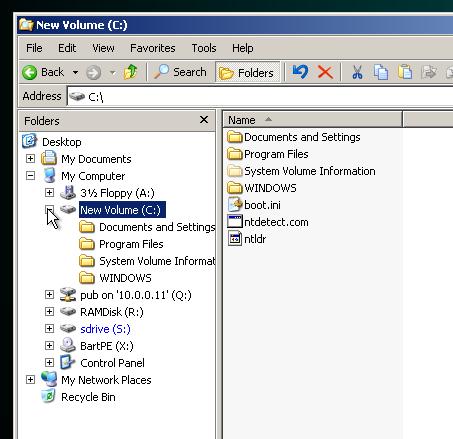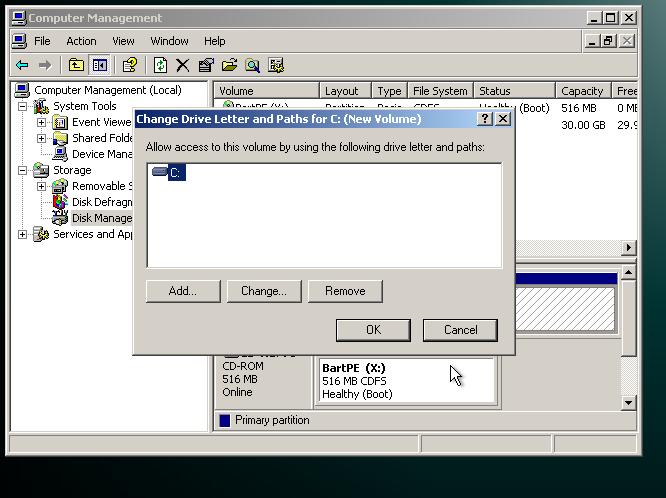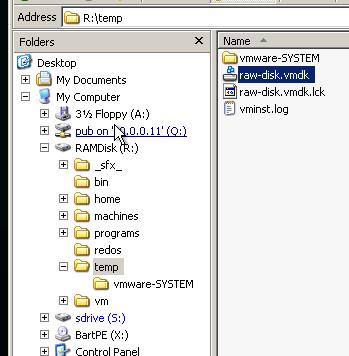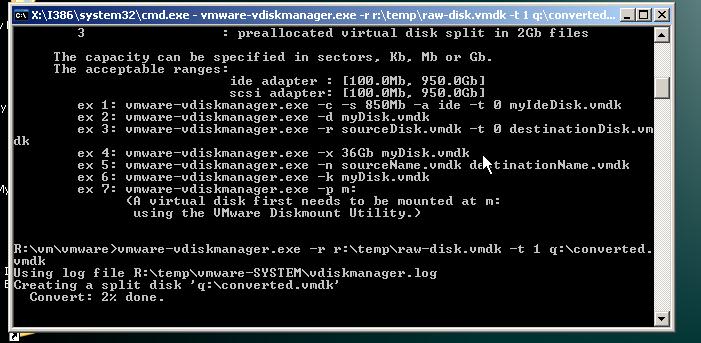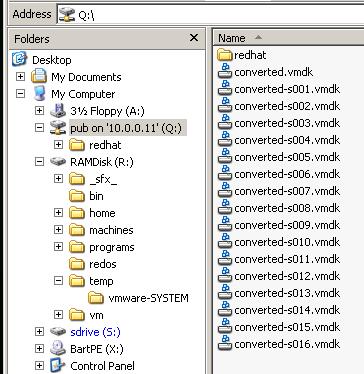|
First screen shows BartPE 3 minutes after
starting the box.
Configure network via penetcfg.exe and mount the share on
\\10.0.0.11\pub as driveletter Q:\
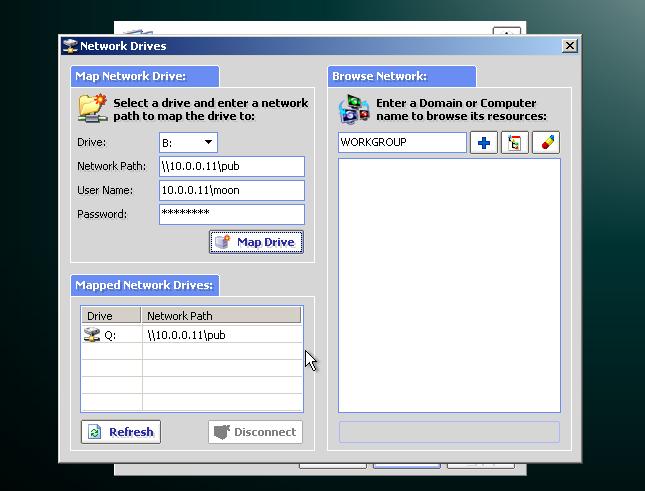
use explorer to find the P2V-candidate
(in this case it is on the drive currently mounted as C: in BartPE)
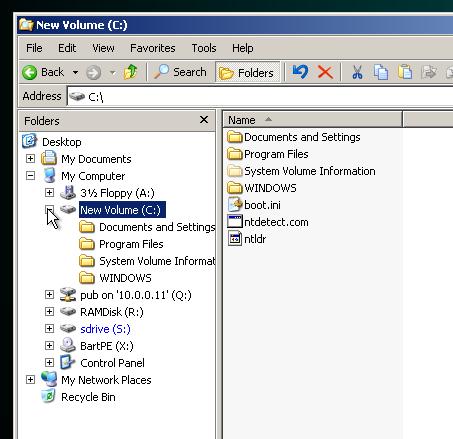
Use diskmanagement and remove the driveletter
(this is not really necessary when you do not access C: during the
procedure)
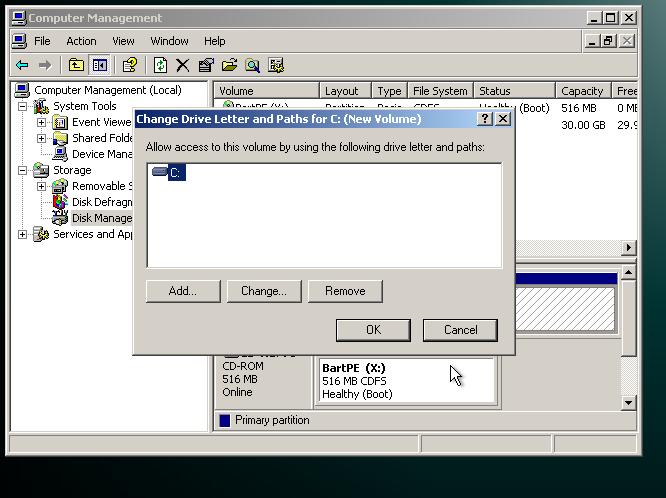
create a new VM and
add a rawdisk for physical drive 0 ...

.... and safe it as R:\temp\raw-disk.vmdk
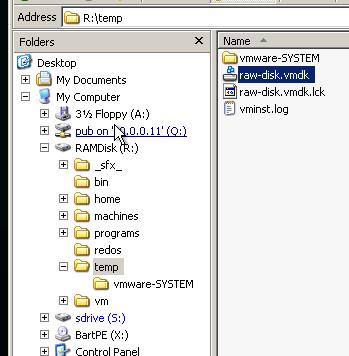
Close the VM and launch vmware-vdiskmanager
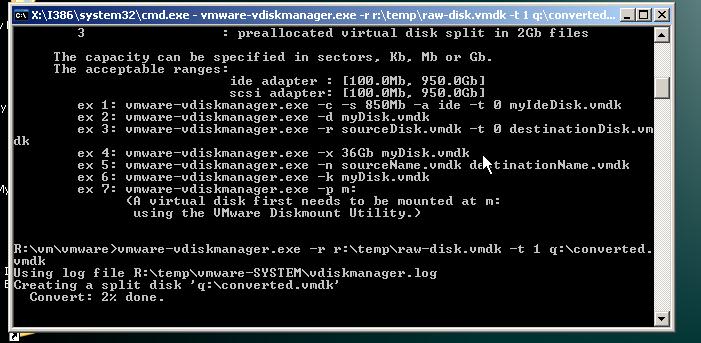
run the vdiskmanager with -r option and convert into a split disk
we safe in Q:\
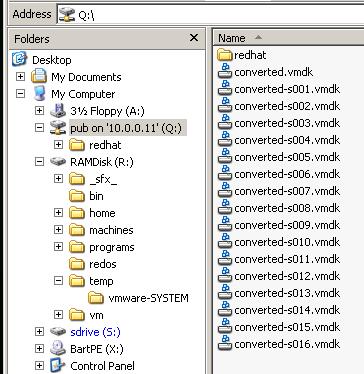
-------------------------------------------------------------------------------------
This procedure maybe slower as ghost32
- but it safes you one step as no restoring of a
*.gho image into a vmdk is necessary!
This screenshots are taken from the blockbuster
VDISKMANAGER-AS-GHOST
featureing VMware-workstation, VMware-vdiskmanager
and MOA2
To view the movie you need a box with VMware Workstation to be able
to view the VMware-codec ...
http://sanbarrow.com/vdiskmanager-as-ghost.zip
(ca 20 Mb zipped file useing VMware-video codec)
First posted in December 2004 -
based on BartPE + Workstation 4.5.2
|